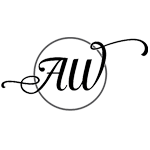Chief Architect for Beginners
38 Instruction Videos
Duration: 10 hours 42 minutes
This course was created in 2021 using Chief Architect version X12.
All of the course material is still relevant for X16.
I am now offering this course for a discounted rate of $200.00
Sample Drawing Set Created During The Course
I based this course on my own workflow, and how I work with Chief Architect every day in my business to design homes, create 3d models for rendering, and create Construction Documents.
This course is meant for those of you just starting out with Chief Architect Premier, Interiors (no longer available from CA) or Home Designer Pro. I will show you the general overview of the tools, and help you get organized to start your projects. We will build a small house, including the kitchen the bathroom. Through the process of building the house, you’ll learn about drafting in 2d and 3d and how to create 3d models and construction plans, including details like custom millwork and vaulted ceilings. After we build the 3d model, I’ll show you how to create a presentation/construction document and various ways to create renderings.
This course is produced using Premier X12, but I also have Interiors and HD pro open and working. I will be pointing out the differences in the programs, and suggesting work arounds where there’s limited functions in Interiors and HD Pro. All of the lessons here will work with newer versions.
Even though I had this project pre-planned, I build it live from start to finish to show you the process. I just talk you through it, as if we were together or doing a screen share as I work through the design and documentation. I’m not perfect, I make mistakes and work through fixing them. I tried to find ways to incorporate all the basic skills through various design choices in the project.
This course will show you the general function of the tools. More advanced lessons are available by contacting Annilee.
WHAT WILL YOU LEARN?
- Topics Covered
- Organization
- User Interface Overview
- How does Chief Work?
- Drawing the Floor Plan
- Room Setup
- Doors & Windows
- Roofs
- Ceilings
- Trims & Moldings
- Kitchens
- Bathrooms
- Laundry/Mud Room
- Fireplaces
- Porches & Decks
- Garage & Terrain
- Second Floor & Stairs
- Electrical
- Reflected Ceiling Plan
- Elevations
- Plan Views
- Models
- Decorating
- Materials
- Custom Cabinetry
- Annotations
- Schedules & Material Lists
- Rendering
- Sharing your files
- Exporting to .DWG
- Creating Documents
- Creating Templates
To Purchase The Course Please Contact me Directly
I will send you an invoice for purchase. Upon payment you will be provided the link to course content.

Annilee Waterman is Registered Interior Designer, Certified Professional Building Designer and a Certified Chief Architect Professional. She has over 20 years industry experience and has been teaching fellow design professionals to draft, render and utilize the latest in technology since 2020.