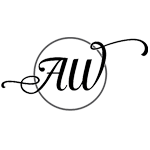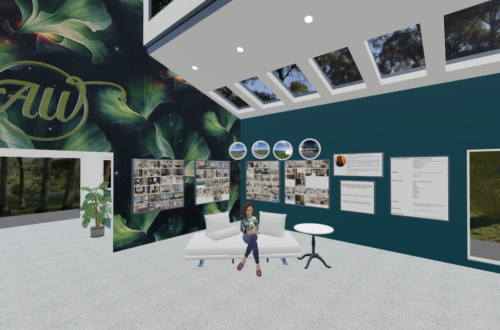Incorporating AI image creation into the workflow of designers and architects represents a paradigm shift in how concepts are visualized and communicated. This integration can enhance creativity, efficiency, and client engagement in several key ways.
*All Images in this Post were created using AI*
1. Quick Concept Exploration:
AI image generators like Midjourney, DALL·E, and Stable Diffusion with ControlNet revolutionize the early stages of design. These tools allow designers to input initial ideas in text form and receive visual representations almost instantly. This quick iteration process significantly reduces the time spent on manual sketching and 3D modeling for preliminary designs, making the concept exploration phase more efficient and dynamic.

2. Inspiration and Ideation
AI-generated images can be a wellspring of inspiration. By experimenting with various prompts and settings, designers can discover unexpected design solutions and innovative ideas. This process of serendipitous discovery can lead to unique and creative design outcomes that might not have been conceived through traditional methods, enriching the ideation phase with fresh perspectives.

3. Client Collaboration
AI tools facilitate unprecedented levels of customization and real-time collaboration. Designers can adjust their prompts based on client feedback to generate new images during discussions, transforming verbal or written concepts into visual representations on the spot. This dynamic approach allows for immediate feedback and iterative design adjustments, ensuring that client preferences are accurately captured and explored. By making clients active participants in the design process, designers can foster a collaborative environment, leading to higher satisfaction rates and more personalized design outcomes.
How about using AI to visualize paint colors? Below is an example of how Hauska.ai can take a photo of a home and show options for paint and materials. See more here “Using AI to Visualize Paint Colors”

Input Photo taken on site.

Output image from Hauska.ai, along with the prompt used.
4. Mood Boards
Creating mood boards with AI-generated images helps set the tone, style, and color palette of a project. These visual collections ensure all elements work harmoniously, providing a clear and cohesive vision that aligns with the client’s aesthetic preferences. Mood boards become more dynamic and flexible with the integration of AI, allowing for quick adjustments and iterations.

5. Design Development
Transforming initial concepts into detailed plans and models is streamlined with AI. These tools enable designers to quickly produce multiple variations of a concept, allowing for rapid comparison and decision-making. This capability speeds up the revision process and opens opportunities for exploring alternative options without significant additional effort, making the design development phase more efficient.
Apps using Stable Diffusion, like Hauska.ai can be amazing time savers. Here’s an example of how you can use Hauska to take a sketch to a beautiful concept.

Input Image: 3d Vector view, with hand sketched vegetation placement.

Output image from Hauska.ai
6. Product Design Using AI
AI’s role extends beyond architectural and interior design into product design. By generating visualizations of product concepts, designers can explore various design options, materials, and colors efficiently. This accelerates the development cycle from concept to prototype, allowing for rapid experimentation and refinement. AI also helps predict market trends and consumer preferences, informing the design process with data-driven insights.

7. Social Media & Marketing Content
In the digital age, compelling visuals are crucial for marketing and social media engagement. AI-generated images can create eye-catching content that highlights a firm’s design aesthetic and project highlights. These images can be tailored for various platforms, providing a consistent and engaging brand presence. Leveraging AI for content creation helps designers produce a steady stream of high-quality, original images for marketing purposes, increasing visibility and attracting potential clients.

8. Website Content
Integrating AI-generated visuals into your website can enhance the user experience and effectively showcase your design style. High-quality visuals can significantly impact client engagement and conversion rates, making your online presence more compelling and professional. By creating your own images using tools like Midjourney, you can produce visuals that precisely represent your brand and blog topics, ensuring they are unique, original, and copyright-free. This approach not only elevates the aesthetic appeal of your website but also reinforces your brand identity, setting you apart from the competition.
Below is an image I created using Midjourney for my blog post “Using AI to Visualize Paint Colors”

9. Cost & Time Savings
Integrating AI into the design workflow can lead to significant cost and time savings. By automating the generation of visual materials and facilitating quicker concepting, projects can move forward more efficiently. This efficiency is particularly beneficial in the competitive fields of architecture and interior design, where the ability to rapidly develop and present ideas can be a key differentiator.
10. Trend Prediction
AI can analyze vast amounts of data from various sources such as social media, design blogs, and fashion trends to predict future design trends. This capability allows designers to stay ahead of the curve and offer cutting-edge solutions that align with emerging market demands. By integrating AI trend prediction into their workflow, designers can ensure their projects remain relevant and appealing to clients, positioning themselves as leaders in the industry.


Annilee B. Waterman brings over two decades of industry experience to the table, specializing in drafting, 3D modeling, and rendering. With a foundation in formal design training and active engagement in real-world projects, Annilee has spent the last five years offering advanced training to design professionals. She focuses on teaching skills essential for modern design, including leveraging artificial intelligence to enhance and empower their work. Annilee’s training programs equip designers with cutting-edge techniques and tools, ensuring they excel in the ever-evolving design industry.
By integrating innovative solutions with technical expertise, Annilee transforms design concepts into vivid, immersive realities. Her dedication to continuous learning and adaptation keeps her at the forefront of design technology, making her an invaluable resource for designers and architects looking to elevate their projects.