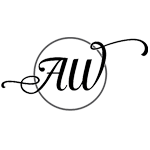Step-by-Step Instructions to Set Up a New OpenAI Account
Visit the OpenAI Chat GPT Website:
- Go to ChatGPT.com
Sign Up for an Account:
- Click on the “Sign Up” button.
- You’ll be prompted to enter your email address and create a password. Alternatively, you can sign up using your Google or Microsoft account for quicker registration.
Verify Your Email:
After signing up, OpenAI will send a verification email to the address you provided. Check your inbox (and spam folder if you don’t see it) and click the verification link in the email.
Complete Your Profile:
Once your email is verified, log in to your new OpenAI account and complete your profile by providing any additional required information.
Select Your Plan:
Navigate to the “Pricing” section on the OpenAI website. Here, you’ll see different plans available. Choose the one that suits your needs.
Account Type for Creating Custom GPTs
To create custom GPTs, you need a paid subscription, such as ChatGPT Plus or a higher-tier plan offered by OpenAI. This gives you access to the necessary tools and API capabilities to customize and fine-tune models for your specific needs.
Differences Between Free and Paid Versions
Free Version:
Access to GPT-3.5: The free version allows you to use GPT-3.5, which is a powerful language model suitable for most text generation tasks.
Usage Limits: There are limits on the amount of usage per month, which may be sufficient for light or personal use.
Basic Features: Access to basic features like simple queries and text generation.
Paid Version (ChatGPT Plus):
Access to GPT-4o: The paid version provides access to GPT-4o, which is more advanced and capable of handling more complex tasks.
Access to Dall-E: Conversational image generation, built into Chat GPT
Custom GPTs: The ability to create and use custom GPTs, which are tailored models designed for specific tasks or industries.
Increased Usage Limits: Higher monthly usage limits, making it suitable for professional and more frequent use.
Priority Access: Priority access during peak times, ensuring better availability and performance.
Final Steps to Get Started
Upgrade to a Paid Plan:
If you start with a free account, you can upgrade at any time by going to your account settings and selecting a paid plan that fits your requirements.
Explore Documentation and Tutorials:
OpenAI provides extensive documentation and tutorials to help you get the most out of your subscription. Take some time to explore these resources to understand how to effectively use and customize GPT models.
Start Using ChatGPT:
With your account set up and plan selected, you can start using ChatGPT for your interior design projects, creating custom models, and integrating AI into your workflow.
By following these steps, you’ll be well on your way to leveraging the power of AI to enhance your interior design business. If you have any specific questions or need further assistance, CONTACT ME HERE.

Annilee B. Waterman brings over two decades of industry experience to the table, specializing in drafting, 3D modeling, and rendering. With a foundation in formal training and active engagement in real-world projects, Annilee has spent the last five years offering advanced training to design professionals. She focuses on teaching skills essential for modern design, including drafting, rendering and leveraging the metaverse and artificial intelligence to enhance and empower their work. Annilee’s comprehensive training programs equip designers with cutting-edge techniques and tools, ensuring they excel in the ever-evolving design industry.
By integrating innovative solutions with technical expertise, Annilee transforms design concepts into vivid, immersive realities. Her dedication to continuous learning and adaptation keeps her at the forefront of design technology, making her an invaluable resource for designers and architects looking to elevate their projects.